Some readers might recognize that image from a few posts ago, where I gave a quick update on Dream AI images (HERE). Then, yesterday, I presented a number of artsified images and mentioned many of them were generated using Topaz Plugins.
I should have mentioned that nearly all of the plugins I used are considered Legacy Plugins and are no longer available for sale. They are also not maintained, so at some point, once Windows changes enough, they might stop working.
A few of the plugins also work as standalone programs (for example, Impression, Glow, Studio 2, and others). For a complete list of the Topaz Legacy Plugins, click on this LINK.
I should also mention that, unlike many other rear orifice software companies, Topaz’s legacy programs and plugins are still available for download and use to anyone who purchased the original licenses. Many other companies not only stop supporting legacy programs, but they also remove their installation files and/or deprecate the licenses users had paid for.
I tend to stop using those companies as a principle—er. . . except for Google, which has a long history of deprecating its offerings. Mark my words: I’ll eventually dump the company, but in the meantime, I already severely limit my exposure to it.
Anyway, back to the plugins . . .
Before I go on, I should also mention that since those plugins were first introduced, many software apps — most notably Lightroom and DxO — incorporated tools that allow one to achieve some, but not all, of the effects I’ll be showing below.
Many also offer presets (free ones and packages one can buy), and some third-party offerings can be added to the list, with some offered free by other users and some offered for a fee by for-profit companies.
Lightroom has an extensive list of presets . . .
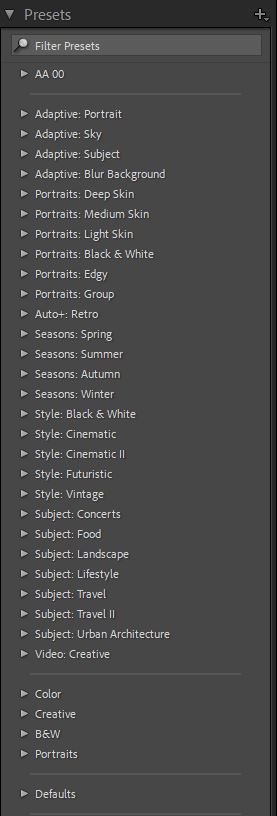
Each of those listings has a drop-down menu offering anywhere from four to twelve one-click presets.
On the right-side menu, Lightroom has two panels that allow users to manipulate an image’s color scheme: Color Mixer and Color Grading.
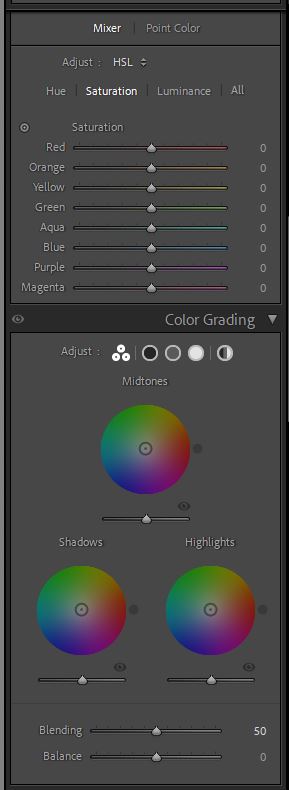
So, for instance, playing with the settings, I can modify the above image to have a different “look” . . .
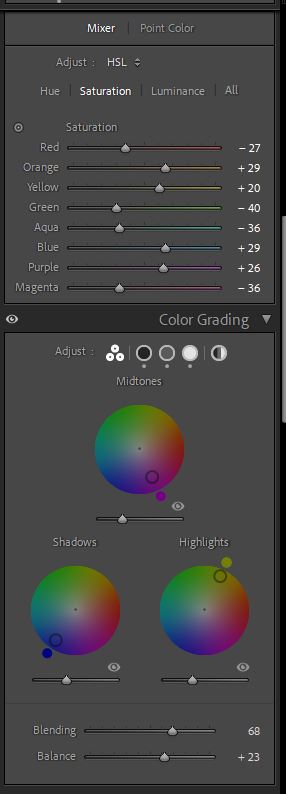
The Restyle plugin from Topaz has hundreds of presets, and you can see the final result ahead of time in a preview screen that is still one of the better ones I’ve seen.
Here are a few of them (with a different image). You scroll down, click on the one you want, and you’re done.
Anyway, that’s not the image I used for this post, so here’s a sample of the restyled images I created.
I mentioned Simplify, a plugin that offers several presets, some of which eventually evolved into the Impression standalone app.
There’s the Lens Effects plugin that offers various looks relating to diffusion, variable focus, distortion, and prism effects.
Then there’s the B&W Effects plugin, which was one of the earliest I bought and still has some looks that are difficult to reproduce using manual adjustments (it’s not only restricted to B&W, but also some hand-tinted offerings) . . .
I should mention that while these are one-click presets, the right-side menu of these plugins offers the opportunity to tune the presets you pick.
In the case of Restyle, they show you which color settings and overlays they used, and you can modify them at will.
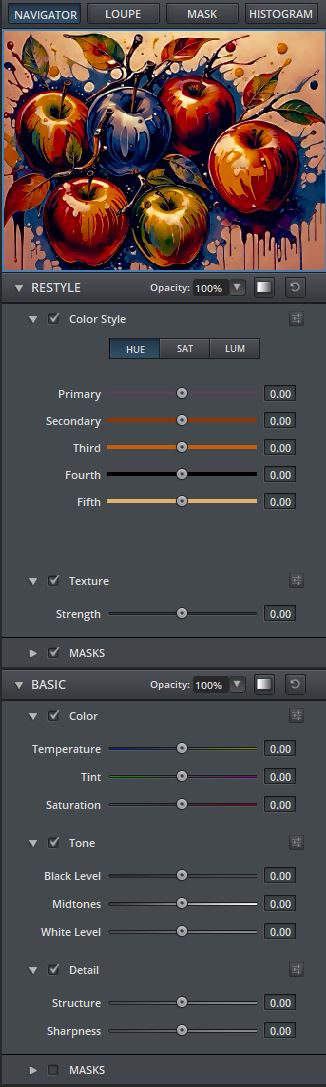
Anyway, there are 34 images in THIS SmugMug gallery, all variations on the original at the top of this post.
For the slideshow, click on the link below.
That’s it. This post has ended . . . except for the stuff below.
<><><><o><><><><><o><><><>
Note: If you are not reading this blog post at DisperserTracks.com, know it’s copied without permission and likely used by someone with nefarious intentions, like attracting you to a malware-infested website. Could be they also torture small mammals.
Note 2: Sharing a link that points back here is perfectly OK.
<><><><o><><><><><o><><><>
If you’re new to this blog, reading the FAQ page might be a good idea. If you’re considering subscribing, it’s definitely a good idea to read both the About page and the FAQ page.


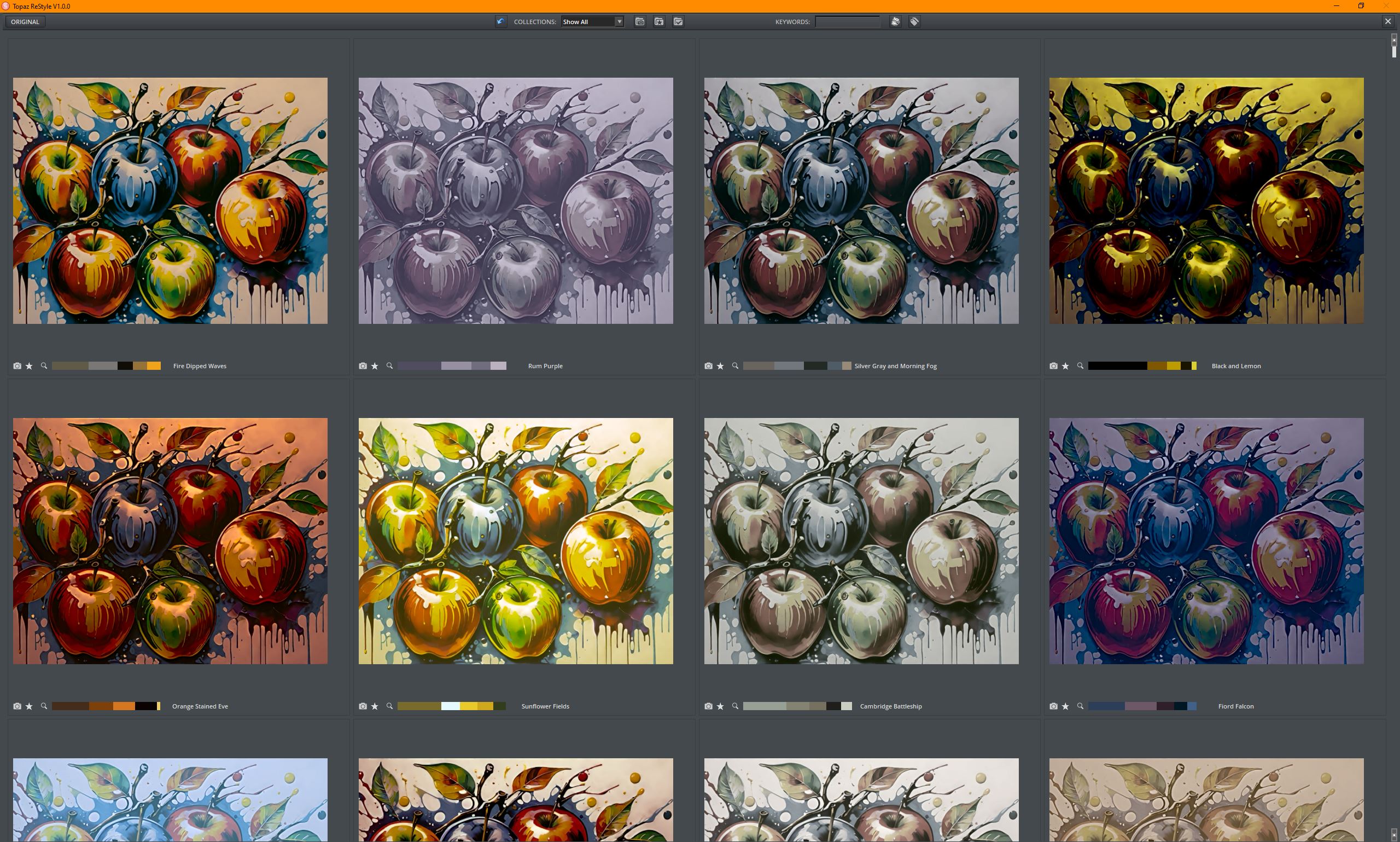













I’m impressed with the amount of work you had to put into these shots. Some are absolutely stunning and others are just okay. Now I think I should delve into the plugins I purchased years ago (if they are still available to me). I had used the NIK set of plugins when Google made them available (for free) but I think that time is gone. I’m actually not sure what is available to me (either from previous downloads or new to purchase). I liked the Topaz suite of plugins and of course the NIK plugins, especially Silver Effects.
Also, now my interest is piqued about all the LR presets I’ve never tried, not to mention all of the ones that are available (for free or purchase).
LikeLike
Hmm . . . literally a couple of clicks per shot. That’s what I like about these older plugins; they give a great starting point for some great looks.
If you saved the old Google installation file (I did), then you should still be able to load it and use it. However, if you buy the newer version of Nik, it will automatically delete any older versions when installing.
Some of the LR presets are pretty good, and you can just hover over them to see what they do. The reason I like Restyle is that it has so many presets and has different levels of adjustments for primary, secondary, etc. colors. And there’s nothing I’ve found that’s as easy to use as Simplify or Impression.
I didn’t have any particular aim in mind when I did these; I just picked 2 or 3 from each category as long as they looked different from the others and the original.
If you login to your Topaz Account (it should still be there), it will have a list of all your past software along with the license activation keys. And, yes, you can still download anything you previously bought.
As for Nik, there are places that purport to have the original Google installation files, but these days I would not trust to download stuff from secondary or tertiary sites. If you don’t have a copy of the original installation files, I wouldn’t bother (or trust) anything that you can find out there now.
LikeLiked by 1 person
Cool images (and what fun creating!)!
There really is such power, movement, color, shapes, and emotion in these…even the ones not so colorful ones. I like them, too!
A couple of these made me think, “It’s beginning to look a lot like an abstract-y Christmas!” Ha!
(((HUGS))) 🙂
LikeLiked by 1 person
Only 181 days until Xmas, so an appropriate response.
Thank you, Carolyn.
LikeLiked by 1 person
Dancing Christmas lights! Awesome abstracts from the LensEffect plugin. All of them are great, though, in their own ways. Lots and lots of artistic inspiration here. Thanks much for the two clicks!!!
LikeLiked by 1 person
Thank you, AnnMarie.
I figured you might like a few of these. I should have done the apples, but I’d already had run many of these off when you mentioned you were partial to the apples.
LikeLiked by 1 person