Last year, 2014 for them reading this in the distant future, we took a drive to Montrose. It was a scouting trip for a potential move there. That was a bust, but we did finally visit the Black Canyon of the Gunnison National Park.
You already saw a few photos from the park in my last post. As a reminder, here’s one of them.
By the way, this post will follow my usual (but not of late) practice of loading fairly large (1280 pixel for the longest side) photos you can click on to open in a separate window or tab.
There is also a SmugMug gallery for these HERE, another practice that had stopped for a while. In SmugMug, you can see the photos in their native resolution.
Anyway, the picture above is a JPG of the RAW file right out of the camera. I often mention I do first pass of post-processing with onOne Perfect Effects 9.
The basic processing involves three layers:
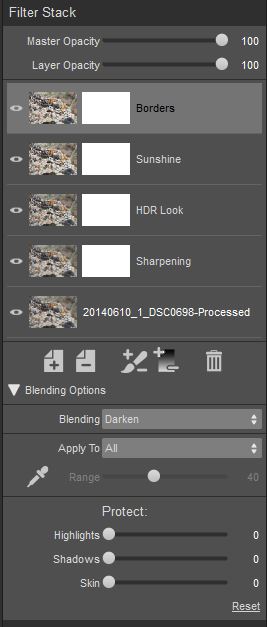
Depending on the photo, I might switch one or two of those layers off, or maybe reduce the opacity. For most photos, I leave them as they are; the individual layers are set on “natural” for HDR and Sunshine, and “computer” for sharpening. Those settings produce subtle tweaks to the original.
The resulting photo returns to Lightroom and may get a few additional tweaks (usually minor) such as:
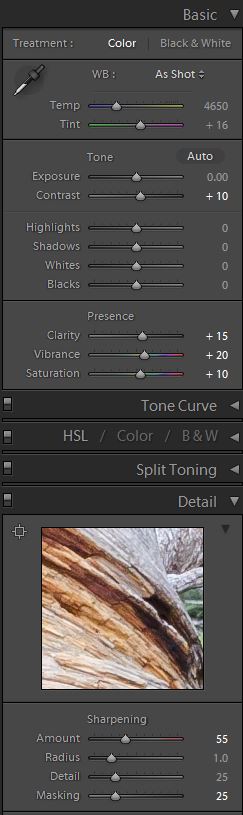
I increase the contrast, tweak the clarity, and boost Vibrance and Saturation. The result after all that is this:
Occasionally, I will employ a more involved canned adjustment:

Keep in mind, I don’t have to use all those adjustments. I can also vary the individual values of each of those. Applying the above to the photo gives me a photo with more punch.
However, as I said, I typically go with the lighter touch. The basic onOne processing and Lightroom tweaks work well for most things.
For instance, take this dead tree . . .

Pretty bland, right?
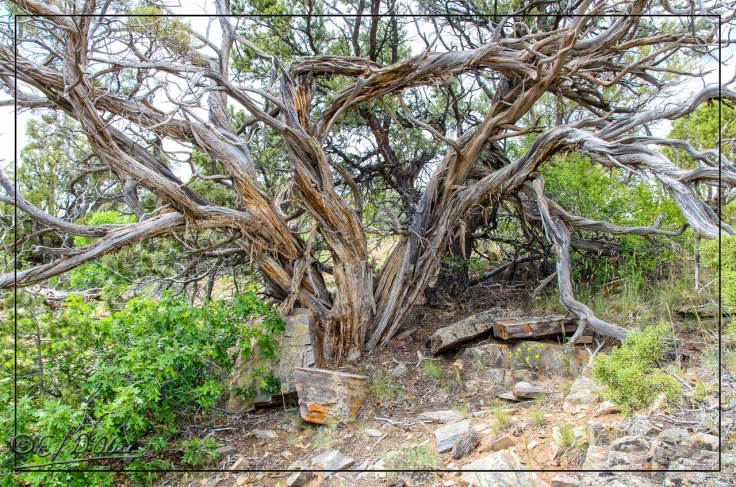
Now, sometimes the basic processing does little . . .


Well, crap! that really did squat all. But, I can use these more aggressive Lightroom settings . . .

. . . and get . . .

Here is another trunk and the variations in processing.



By the way, some dramatic and contorted figures in that trunk.
The more involved onOne processing was one I arrived at for processing photos of rocks and sky. The problem with rocks is that unless they are wet, they come out rather bland.
Let me walk you through the process of getting a two-photos panorama to look more like I saw it in person.
I begin with these two photos . . .


I then merge them into a panorama using Photoshop . . .

I mean, it’s not an awful photo, but it has no drama, no punch, no substance. Enter the more involved processing . . .

I could add even more punch, but that is subtle enough to look realistic, and it’s close to what I remember. Some might balk at the cavalier way I process stuff, but the art of showing photos is not to necessarily faithfully reproduce what is there, but rather a combination of what you remember and the impression it made on you. Or, at least, me.
I used the exact same process on this photo, a close-up of the above.


I should mention these photos are shot with the Sigma 10-20 mm wide angle lens. It may not be obvious, but the view at the bottom of the frame is vertical down and the view at the top of the frame is horizontal in front of me. The lens captures a bit more than 90 degrees from the bottom of the frame to the top of the frame.
I’m going to finish by showing a few more shots. For some of the photos, I include the “as shot” version for comparison.


Here is a pair of before-and-after processing photos.


Notice the clouds . . . it was fairly overcast which contributed to the bland look of the “as shot” version. On the other hand, I did not have to deal with bright overhead sun which would have washed out a lot of the shadows Even so, there are some shots where I am balancing sections that are in the shadow of a cloud and sections where the sunshine almost comes through a thin veil of suspended moisture.
Hre is another shot where I am standing right on the edge, essentially looking straight down.

Here is another comparison between as-shot and processed.



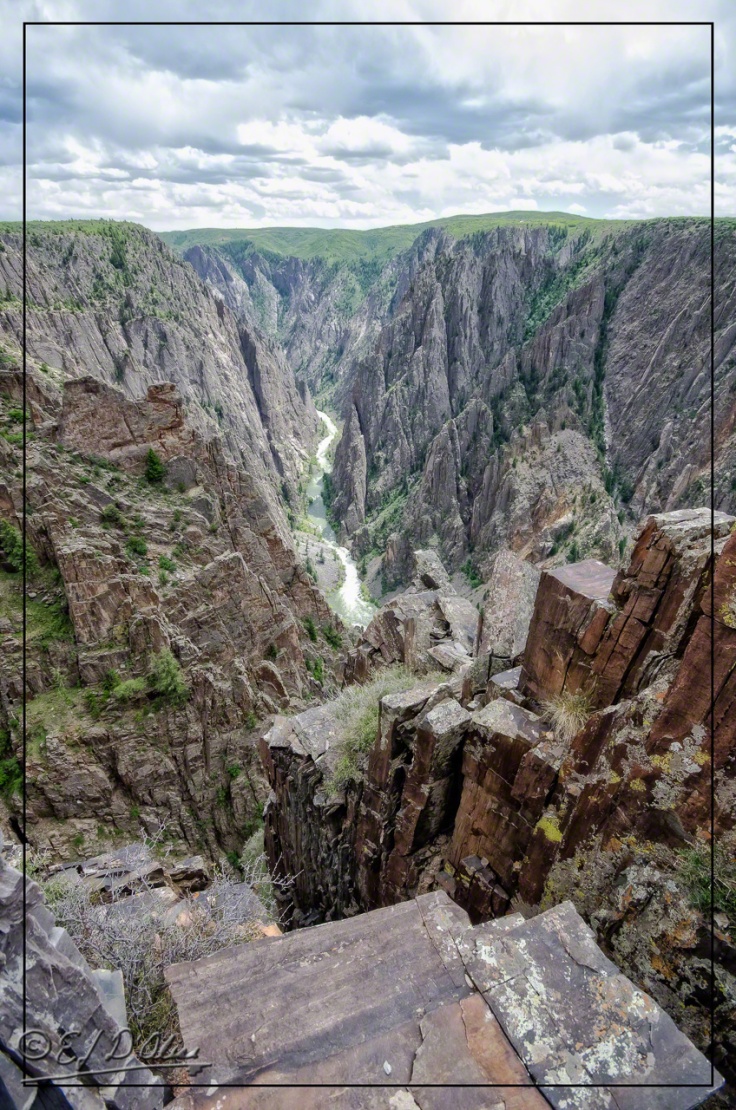
OK, I am going to leave you with one more. The next post will cover wildflowers and their processing.


And here is a poll for them who want to express their opinion about all this.
That’s it. This post has ended . . . except for the stuff below.
~ ~ ~ ~ ~ ~ o o o o o o ~ ~ ~ ~ ~ ~

Astute persons might have noticed these doodles, and correctly surmised they hold some significance for me, and perhaps for humanity at large.
If you click on the doodle, and nothing happens, this is the link it’s supposed to go to: https://disperser.wordpress.com/2011/12/26/palm-vx-and-i/.
<><><><><><><><o><><><><><><><><><o><><><><><><><>
Note: if you are not reading this blog post at DisperserTracks.com, know that it has been copied without permission, and likely is being used by someone with nefarious intention, like attracting you to a malware-infested website. Could be they also torture small mammals.
<><><><><><><><o><><><><><><><><><o><><><><><><><>
Please, if you are considering bestowing me recognition beyond commenting below, refrain from doing so. I will decline blogger-to-blogger awards. I appreciate the intent behind it, but I prefer a comment thanking me for turning you away from a life of crime, religion, or making you a better person in some other way. That would mean something to me.
If you wish to know more, please read below.
About awards: Blogger Awards
About “likes”: Of “Likes”, Subscriptions, and Stuff
Note: to those who may click on “like”, or rate the post; if you do not hear from me, know that I am sincerely appreciative, and I thank you for noticing what I do.
. . . my FP ward . . . chieken shit.



Thanks for the enlightening tutorial. I love this viewpoint: “the art of showing photos is not to necessarily faithfully reproduce what is there, but rather a combination of what you remember and the impression it made on you. Or, at least, me.” It is so true, and so neglected in lesser processed imagery. M 🙂
LikeLike
I know there are people out there who think any manipulation on a photo is a bad think but that’s just nuts. Every photo has been manipulated in some way. Most photographers want to make an emotional impact as well as a visual statement and the best way to do that is to put your personal stamp on it. These shots are good examples of that. I’m not fond of some of the exaggerated techniques some use and these photos show some restraint. BTW, I couldn’t get my wife to look straight down into the canyon but you got some very nice shots.
LikeLike
My wife no longer looks at me as I lean over the edges of various precipices . . . I promised her I would yell “Geronimo!” if I ever slip and go over. She promised to check out the photos I take on the way down.
LikeLike
Yes, but they will lack your expert post processing.
LikeLiked by 1 person
disperser … I love the enhancements. Gorgeous photos. 😉
LikeLike
Thank you. They don’t do the place justice, but will do in a pinch.
LikeLiked by 1 person
Very impressed. Amelia
LikeLike
Thank you, but truthfully the programs have canned settings and sliders. There is really not much skill involved aside personal preference.
LikeLike
What a stunning beautiful place! Wow!
And I enjoy the before (as shot) and after (processed) of your photos…it’s cool to see how you twerk…er…I meant tweak the photos. 😛
Now I shall go vote.
HUGS!!! 🙂
LikeLike
It is amazing if for no other reason that it’s markedly different from the surrounding landscape.
We did a quick pass through, but perhaps we’ll hit it again before we move away from here.
LikeLiked by 1 person
Good post with some fine photos. I love the trees, so old!
It is nice to see your working process and see the change after your work!
Keep up the good work!
Kind regards,
Tieme
LikeLike
Thanks. I should probably do a post just on dead trees.
LikeLiked by 1 person
You should 🙂
LikeLike
Well, perhaps next month . . . meanwhile: https://dispersertracks.com/2012/08/06/mount-evans-the-woods/
LikeLike
You have a knack for bringing dead trees to life, so I’d love an entire post dedicated to them. And now, I’m off to SmugMug to see the above in Technicolor!
P.S. I just read an interesting article about “why classic Technicolor was glorious but too expensive to last” (only 20 years). BTW, the quote is the name of the article.
LikeLike
I gotta tell you I just LOVE photo #28 in SM! Could very well be a meeting of petrified dinosaurs! Please provide one of your witty captions for it!!!
LikeLike
It don’t work like that; being asked kind of puts my brain in park and I can’t come up with anything.
As far as captions go, rocks be hard.
LikeLike
That is quite a canyon…would be hard to hike along the stream…without waders…. Nicely rendered images, as well.
LikeLike
It’s visually imposing and impressive. I think there are paths traversing the floor, but am unsure of their fordability.
LikeLike
Looks like the hiker might get wet….. 🙂
LikeLike