I often see other bloggers present their photographs rendered in B&W. Most looks very good, and tears of frustration run down my cheeks.
It’s not fair! My camera captures color photographs! You can’t even find a B&W digital camera!
To be fair, even with my trusty Nikon N8008 film camera, my adventures in B&W were somewhat iffy. Processing labs seldom developed the photos the way I wanted. Sure, I could have built a darkroom and taken a nap, but in those days I owned a business; who had time to nap!
Wait . . . what’s this? DxO Filmpack 4; onOne Perfect B&W; Topaz Black and White 2 . . . let me see what these do . . . .



Summabirch . . . I don’t need a B&W digital camera! I got me photo filters!
Not only that, these are all integrated into both Photoshop and Lightroom! let me play with these a bit more . . .
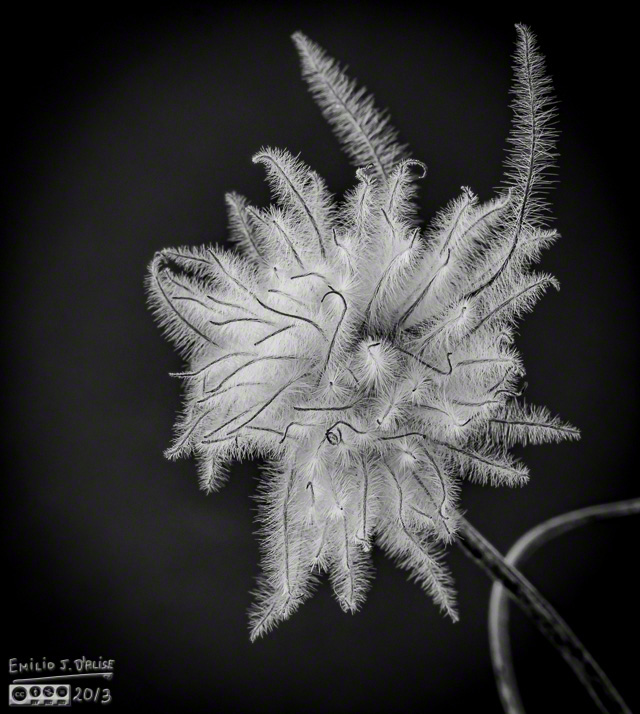

Will you look at that! Damn near can pass for a bonified artist, I be can!
I wonder if it will work on other dead stuff . . .


DxO Filmpack duplicates the look of a lot of color and B&W films and slides.
This next is not pure B&W, but is here to illustrate the following point . . . all these filters have adjustments that allow you to go beyond the presets, blend layers, and pretty much most of what you can do in Lightroom and Photoshop when it comes to adjustments.

The following two photos were presented as a pair (front and back) and in color in my Foliage II post, so I figure I should keep them together.
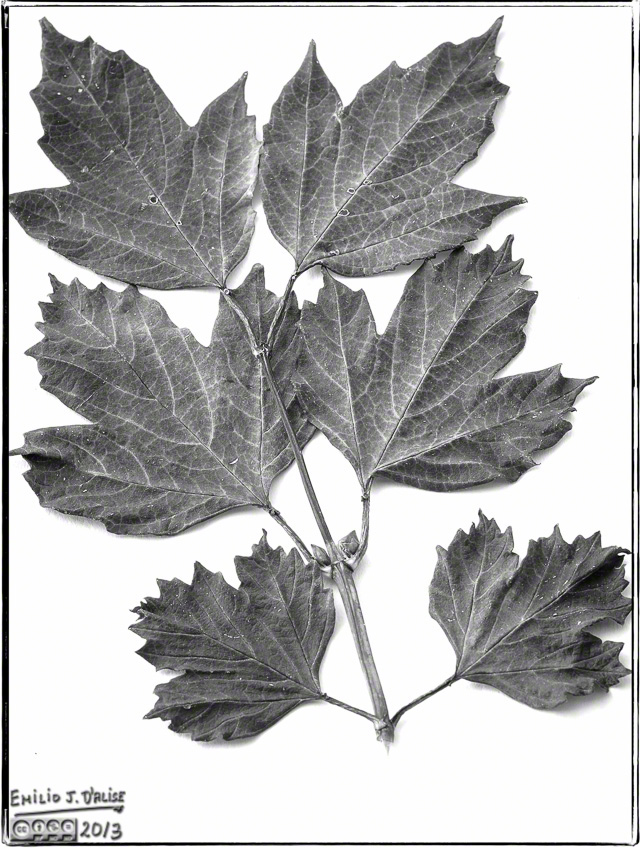
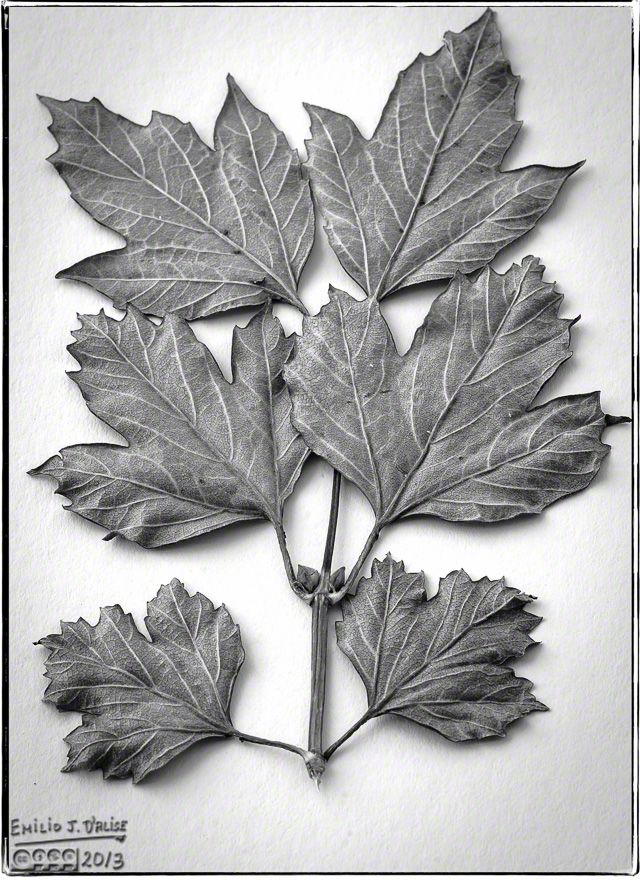
Not just leaves and flowers, but seeds are also good subjects . . .

And, of course, Bluebeard Shrub flowers look good no matter the treatment.
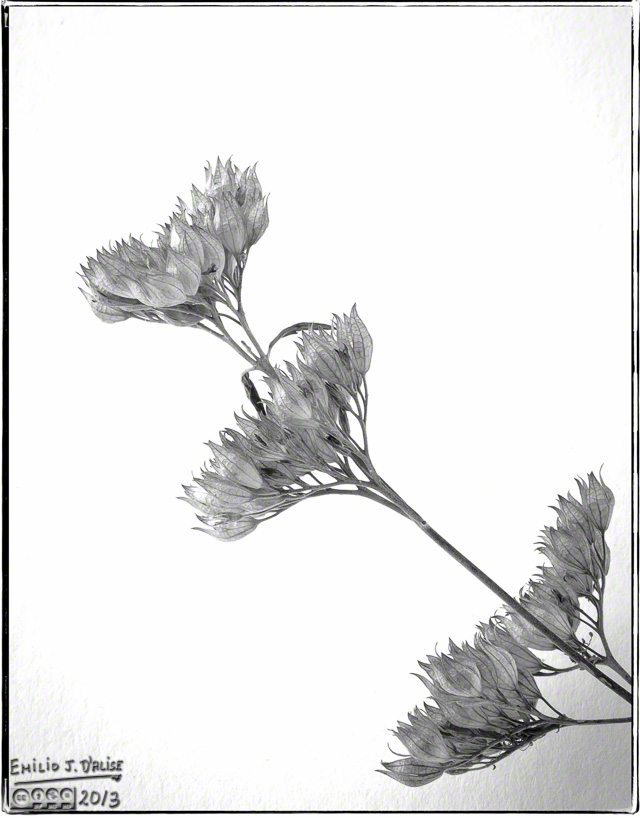
Yes, there is a SmugMug gallery HERE.
Looking at the above, one might get the idea I prefer one program over another. That’s not the case. It depends more on the subject, texture, etc.
Also, city photography and people photography seem to lend themselves to B&W treatments more than do dead things. Well, I don’t do people, and while I like the idea of cities, in practice I am averse to visiting them.
Therefore . . . dead stuff.
~ ~ ~ ~ ~ ~ o o o o o o ~ ~ ~ ~ ~ ~

Astute persons might have noticed these doodles, and correctly surmised they hold some significance for me, and perhaps for humanity at large.
If you click on the doodle, and nothing happens, this is the link it’s supposed to go to: https://disperser.wordpress.com/2011/12/26/palm-vx-and-i/.
<><><><><><><><><><o><><><><><><><><><o><><><><><><><><><>
Note: if you are not reading this blog post at Disperser.Wordpress.com, know that it has been copied without permission, and likely is being used by someone with nefarious intention, like attracting you to a malware-infested website. Could be they also torture small mammals.
<><><><><><><><><><o><><><><><><><><><o><><><><><><><><><>
Please, if you are considering bestowing me some recognition beyond commenting below, refrain from doing so. I will decline nominations whereby one blogger bestows an award onto another blogger, or group of bloggers. I appreciate the intent behind it, but I would much prefer a comment thanking me for turning you away from a life of crime, religion, or making you a better person in some other way. That would actually mean something to me.
Should you still nominate me, I will strongly suspect you pulled my name at random, and that you are not, in fact, a reader of my blog. If you wish to know more, please read below.
About awards: Blogger Awards About “likes”: Of “Likes”, Subscriptions, and Stuff
Note: to those who may click on “like”, or rate the post; if you do not personally hear from me, know that I am sincerely appreciative, and I thank you for noticing what I do.
. . . my FP ward . . . chieken shit.
I find I can get fairly effective B & W simply by using Microsoft Office Picture Manager on my colour shots.
LikeLike
I presume you mean by desaturating the photo.
I think most editors can do that. In fact, I lied a bit in the above post. Most modern cameras can render in B&W. If you like how it looks, there is no reason to do any post-processing at all.
That said, I like to control how each of the colors are rendered. The majority of B&W photos for me are never as good as the color photos, so just reducing the saturation gets me a photo which I end up not liking as well as the color version. Hence all the options I use are geared toward trying to raise the impact of the B&W version.
LikeLike
Really nice work, Emilio.
LikeLike
Thanks, Carissa . . . just poking some buttons and moving some sliders.
LikeLike
I like the Topaz B&W Effects and Nik Silver Effects Pro 2. The Nic was a gift from Google (thanks, Google) and it works really well. I think any of these products will satisfy most folks looking for a B&W converter but my favorite is the Topaz.
LikeLike
I gravitate to the onOne Perfect B&W more often than not. They allow more blending, control, and nuanced effects.
I like the Topaz, but I find it more bothersome to work with. I end up taking a preset they have, and trying to tweak it.
Ultimately, as the one who is doing the process, I look at the photo a lot more than anyone else will, and they will never see the “other options”, so they are not looking at the picture the same way I do, where I try to compare and contrast different “looks”.
LikeLike
I use the presets as a starting point and I enjoy the tweaking process on each individual photo. I’m not familiar with onOne products but Topaz does make saving your own presets pretty easy.
LikeLike
Yup. Topaz is cheaper than onOne, and has a crap-load of presets. I like the suite for quick stuff. onOne is a tad more sophisticated in its approach, and it does a few more things (actual editing, full layering, etc). Like I said, depends on what I want to do.
Sadly, I tend to underuse all them wonderful filters I have bought. That will likely change over this next year. I plan to unleash my full creative talents into developing a “signature” look or looks for my stuff. It seems the popular thing to do. By this time next year, I pledge to have my copyright overlay refined to an exquisite level.
LikeLike
Wonderful work Emilio! Really nice shots 🙂
LikeLike
Thank you, Norma.
LikeLike
Well, those two close-up shots of the clematis seed head are so good I could cry. Me want!
As you may know, I am a B&W fan. I do all my B&W in Photoshop using the B&W adjustment layer plus levels. But my chum Jen has been telling me how much I should get Silver Efex. By the way, there is a B&W digital camera. You just have to pay loads ‘cos it has a red dot. 😉
LikeLike
Silver Efex is quite pricey, from what I remember. Perhaps it’s less so now.
I like the suites I have, and I’ve not tapped even a small portion of their capability.
I have played with PS for doing the same thing, but a lot of these actions combine multiple adjustments which I have not mastered on my own. As I have one less day after each day, I figure these presets will do fine for now.
. . . and I lied . . . my camera does have a B&W mode. I think all of them do, but it amounts to the color photo being processed in-camera. Pricey-red-dot probably works the same way (but maybe not).
I’ve been toying with converting either my D100 or D200 to infrared (http://www.lifepixel.com/tutorials/infrared-diy-tutorials), and some people convert digital cameras to B&W (http://www.maxmax.com/b&w_conversion.htm), although I’ve not seen a place that converts Nikons to B&W.
Someday I will likely do the Infrared conversion . . .
LikeLike
Pricey red-dot make a camera with a B&W sensor. It has proved a best seller for them. But I must say I would prefer to have the option of shooting both. Can’t be carrying two cameras around! I am toying with the idea of converting my old 400D to infrared. I am very tempted. But as I have just shelled out rather a lot for a set of filters, I think that will have to wait.
I thought silver Efex was part of the Nik suite, which is now much cheaper via Google? Maybe not. I have enough changes to cope with right now so plug-ins will have to wait.
LikeLike
Yep . . . $149 for the whole set filters.
When it’s on sale, that’s about the cost of Topaz full suite (around $300 normally).
. . . and, after owning the D7000 for over a year, I read about the camera’s Monochrome option. While there is the option to convert a color photo to B&W (or toned) after the fact, the camera can actually take B&W photos. Apparently it does this by not processing the filters.
I’ll have to play with this, but something new for me to try.
LikeLike
Ha! . . . it does shoot color, and has an algorithm converting it to B&W. You can tweak it a bit, but I imagine one still have more latitude converting manually from color to B&W.
LikeLike
So far you’ve succeeded with presenting us with great color photos so I don’t see any reasons why you can’t do the same with B&W’s, . . . like you did with the above. I, your greatest fan, look forward to more of your masterpieces.
LikeLike